Kia Connect Support
Kia Connect is Kia’s suite of connected vehicle services and features designed to provide you with more convenience, comfort, and connectivity. Paired with the Kia Access App1, you can enjoy information and remote features2 in the palm of your hand.
Click here to explore some Kia Connect feature highlights in Kia Access app.
- Go to Apple®3App Store®3 or Google PlayTM4
- Search for and download Kia Access App
- Install the app
- Log in and register via the app (See “How do I set up my Kia Connect account?” below)
Using smart technologies and 4G connectivity, your Kia Connect-equipped Kia helps you stay connected to your vehicle. Depending on the model, model year, and trim of your vehicle, here are some of the benefits Kia Connect may provide:
- Remote Commands2 – Now before you head out on your trips, you can cool/warm, lock/unlock, or charge on your command via mobile app on your smartphone/tablet or by web portal.
- Monthly Scoops5 – Want useful insights about your Kia? Kia Connect provides you with timely maintenance reminders and monthly vehicle health reports to tell you what areas need?your attention.
- 911 Connect6 – Need some assistance in an emergency/accident? Kia Connect can be configured to automatically call an emergency responder7 in the event of an accident (only if the airbag deploys), so you’ll be more prepared for the unexpected. 911 Connect is available for all Kia Connect users regardless of subscription package
Access to the full suite of Kia Connect is available as a free trial on most properly equipped Kias that are purchased new1. At the end of the trial, customers will have the option to subscribe to ongoing Kia Connect services.
To learn more about the Kia Connect feature availability in a vehicle, please go to: Kia Connect Availability
Kia eServices requires a compatible phone to be connected to the vehicle via a USB cable. Kia eServices provides features such as My POIs8, Vehicle Diagnostics5, Parking Minder9, and more. Kia Connect is an embedded system with a modem built into the vehicle that supports all the functionalities of Kia eServices plus a variety of features like remote commands2, Find My Car10, and many more through Kia Access App and Kia Owner’s Portal.
- Go to iTunes®6 or Google Play.™7
- Search for and download the Kia eServices app.
- Install the app.
- Log in and register via the app (See “How do I register my Kia eServices account via the eServices app?” below).
Please check your Kia type via the Kia Connect Availability page on Kia Owner’s Portal.
Currently only Apple Watch® smartwatches and Android™ smartwatches. For Android™ smartwatches, the smartwatch must have Google Play™ store installed.
On iOS:
Make sure your Apple Watch® smartwatch is paired with your iPhone® device.
Make sure that the Kia Access app is downloaded on your iPhone® device.
If the Kia Access app is downloaded on your iPhone® device, the Kia Access app will automatically be installed on your Apple Watch® smartwatch.
On Android:
Make sure your Android™ smartwatch device is paired with your smartphone.
Make sure that the Kia Access app is downloaded on your smartphone.
On your smartwatch, navigate to the Google Play™ store.
Select “Apps on your phone” and choose “Kia Access” app.
You must have (or create) a Kia owner’s account.
You must add your vehicle to your Kia owner’s account.
Your vehicle must be enrolled in Kia Connect.
The features available to you will vary based on the Kia Connect subscription package you are currently enrolled in, as well as depending on your vehicle model, year, and trim level.
In your owner’s account, navigate to Settings → Security
The smartwatch app is intended as a companion app to the Kia Access app available on mobile smartphones. It cannot be used on its own and must be paired to a smart phone with the Kia Access app installed.
Trip Information
See your trip history and driving score.
911 Connect6
In the event of an accident with a deployed airbag, your vehicle will automatically dispatch emergency services.
Maintenance Reminder5
Receive notifications in advance of regularly scheduled maintenance intervals for your Kia.
Remote Mileage Check2
Get your odometer reading.
Remote Charge and Stop Charge (Plug-In Hybrid and EV only)2
Owners can charge their batteries remotely.
Charging Status Notification (Plug-In Hybrid and EV only)2
Get notified once battery completes charging.
Includes all Kia Connect Lite features, plus:
Kia Connect Care Alerts11
Speed, Curfew, and Geofence Alerts.
Diagnostic Alerts5
Receive an automatic diagnostic notification in the event a warning indicator is activated.
Vehicle Health Report5
A monthly update about your Kia.
Valet Alert11
Receive an alert if your vehicle travels beyond your pre-set limit from the drop-off point when using a valet service.
Low Battery Alert (12V)11
Checks the 12V battery and alerts you if it’s low.
Vehicle Alarm Notification11
If the vehicle alarm is triggered, the owner will know when and where the vehicle’s security has been compromised.
Panic Button Notification11
If panic mode is triggered, the owner will be notified.
Rear Seat Occupant Notification12
Alerts if there are passengers in the rear seats when car has been shut off for a period of time.
Enhanced Road Side Assistance7
Get 24-hour help for a flat tire or if you find yourself stranded. ERA features include sending the GPS coordination of your Kia to Kia’s roadside assistance provider.
Includes all Kia Connect Care features, plus:
Remote Lock and Unlock2
Lock and unlock your vehicle doors from virtually anywhere via the web or smartphone app.
Remote Horn and Lights2
Activate your vehicle’s horn and lights remotely to enhance safety and security or to find your vehicle in a crowd.
Remote Start and Stop2
Start your Kia remotely via app or web and set the engine timer, cabin temperature, front defroster or simply remote stop the engine if you change your mind.
Remote Climate Control2
Set the cabin temperature or front defroster of your Kia remotely via app or web.
Remote Heated and Ventilated Seats2
Get your seats to the right temperature before you are on the move.
Find My Car10
Quickly locate your Kia on the map or tag its location for future reference.
Climate Scheduling2
Schedule the ideal cabin temperature for your Kia based on your schedule.
Charge Scheduling (Plug-In Hybrid and EV only)2
Set a charging schedule for EVs.
Includes all Kia Connect Plus features, plus:
Home-to-Car (Google Assistant™13)
Perform remote commands through the comfort of your home.
Home-to-Car (Amazon Alexa™14)
Perform remote commands through the comfort of your home.
Send Destination to Car15
For quicker navigation to your next destination, send search results directly to your vehicle via web or smartphone app.
Kia Connect Voice Assist15
In-car voice recognition to find destinations.
The “Remote Start with Automatic Door Lock” feature will automatically lock your vehicle doors if the system detects that doors are unlocked when Remote Start is engaged.
Kia Access app: Navigate to the “Account Info” screen and turn the “Remote Start with Automatic Door Lock” toggle to the ON position.
Kia Owner’s Portal: Tap on the “Remote” in the left menu bar and navigate to the “Remote Start” tab. Turn the “Remote Start with Automatic Door Lock” to the ON position.
Kia Access app: If your vehicle has the “Remote Start with Automatic Door Lock” feature, you will see a toggle for the feature on the “Account Info” screen.
Kia Owner’s Portal: If your vehicle has the “Remote Start with Automatic Door Lock” feature, you will see a toggle for the feature on the “Remote Start” tab of the “Remote” screen.
Yes, you can turn off the “Remote Start with Automatic Door Lock” feature.
Kia Access app: Navigate to the “Account Info” screen and turn the “Remote Start with Automatic Door Lock” toggle to the OFF position.
Kia Owner’s Portal: Tap on the “Remote” in the left menu bar and navigate to the “Remote Start” tab. Turn the “Remote Start with Automatic Door Lock” to the OFF position.
Setting up your Kia Connect account is easy. To enroll in Kia Connect, first download the Kia Access App from either the Apple®3 App StoreSM3 or Google Play,™4 or navigate to the Kia Owner’s Portal (owners.kia.com) to create an account. Then follow the steps on the screen to set up your account. You will need your Vehicle Identification Number (VIN) and access to your vehicle to complete enrollment.
Please check to see whether you have created two Owner’s Portal accounts during the enrollment process. It may be the case where one account is associated with your mobile number and the other with your email ID. For further assistance, please contact the Kia Connect call center at (844) 886-9411.
Kia Access App provides you with easily accessible features via your smartphone that make your life more convenient, give you peace of mind, and keep you informed and alert. Depending on your vehicle, you may be able to remotely lock/unlock your doors, set your cabin climate, locate your car, run diagnostics, get notified if your alarm is triggered, and much more!
Yes, if you have a free trial subscription to Kia Connect Ultimate, you can cancel during the free trial period. Upon cancellation, you will be downgraded to the Kia Connect Lite package, if your vehicle is eligible . If you want to completely remove Kia Connect, please call our Kia Connect Call Center at (844) 886-9411.
Yes, customers with pre-owned Kias equipped with Kia Connect can sign up for a free trial of Kia Connect. The duration of your free trial varies by model, model year, and trim, which you can check here. After the trial, you have the option to continue with a paid subscription package. Without a paid subscription package, you may have access to Kia’s Lite level of Kia Connect service, if it has been less than five (5) years from the from the original new vehicle retail sale/lease date as recorded by the dealer. If Kia Connect is showing as disabled, please call our Kia Connect Call Center at (844) 886-9411 for more details.
First, cancel your Kia Connect trial or subscription by signing into Kia Owner’s Portal (owners.kia.com). Find the Account Overview tab in the “Kia Connect Subscriptions” page, and click “Cancel Subscription.” Once you complete the cancellation process, delete the vehicle from Kia Owner’s Portal by navigating to the “Settings” icon. You can also call the Kia Connect Call Center at (844) 886-9411 for support.
Please call the Kia Connect Call Center at (844) 886-9411 to remove the previous owner’s Kia Connect account from the vehicle. Once the previous owner’s Kia Connect account has been removed, you can enroll your vehicle in Kia Connect by following the steps outlined above.
The Lite package allows customers with eligible Kia Connect-equipped Kias to enjoy a select few Kia Connect features at no charge. If it has been fewer than five (5) years since the original new vehicle retail sale/lease date as recorded by the dealer, customers will automatically be placed into the Lite package after the complimentary Ultimate package trial ends and if a paid subscription is not selected, or upon cancellation of a Kia Connect subscription.
There are three paid Kia Connect packages: Care, Plus, and Ultimate. New Kia Connect-equipped vehicles may be eligible for a complimentary trial of the Kia Connect Ultimate package. After the trial period is over, the three packages are offered as monthly or annual paid subscription options, which will automatically renew each year or month until it is canceled. Kia Connect may be currently unavailable for Model Year 2022 and newer vehicles sold in Massachusetts; please see owners.kia.com for updates on availability.
To subscribe, log in to the Kia Owner’s Portal (owners.kia.com) with your Kia Connect-enrolled account. Find “Kia Connect Subscriptions” on the main navigation menu. Select the package that best suit your needs, and enjoy. You can also call our Call Center at (844) 886-9411 for any help along the way.
Go to “Account Overview” in your “Kia Connect Subscriptions” page in the Kia Owner’s Portal and click “Cancel Subscriptions” or call our Call Center at (844) 886-9411.
Kia Connect offers either month-to-month or year-to-year subscription options. Your subscription begins on the date you sign up and will automatically continue until you cancel. Subscribers can save money when subscribing to the annual option.
Customers can pay with a credit card or debit card.
You can find the privacy policy for Kia Connect here.
Understand the terms of your subscription here.
Purchase/lease of certain 2019 and newer Kia vehicles with Kia Connect includes a complimentary 1-year subscription to Kia Connect ULTIMATE, our most comprehensive Kia Connect package, starting from the new vehicle retail sale/lease date as recorded by the dealer. After your complimentary 1-year Kia Connect ULTIMATE subscription expires, continued access to the full suite of Kia Connect features available on your Kia will require a paid subscription at the then-current subscription rate; otherwise, your use of certain Kia Connect features may immediately terminate. Use of Kia Connect is subject to agreement to the Kia Connect Privacy Policy (available at https://owners.kia.com/us/en/privacy-policy.html) and Terms of Service (available at https://owners.kia.com/us/en/terms-of-service.html). Complimentary Kia Connect subscriptions are transferable to subsequent owner during the original Kia Connect service term. Only use Kia Connect when safe to do so. Kia Access App is available from the Apple® App Store® or Google Play™. Kia America, Inc. reserves the right to change or discontinue Kia Connect at any time without prior notification or incurring any future obligation. Message and data rates may apply. Cellular and GPS coverage is required to use most features. Kia Connect features may vary by model, model year, and trim level. Features, specifications, and fees are subject to change. Kia Connect may be currently unavailable for Model Year 2022 and newer vehicles sold in Massachusetts; please see www.owners.kia.com for updates on availability. For more on details and limitations, visit www.kia.com or your authorized Kia dealer. Apple and App Store are registered trademarks of Apple Inc. Google and logos are trademarks of Google, LLC.
911 Connect must be enabled on head unit and activates after air bag deployment. Requires cellular coverage.
Vehicle Diagnostics is not a substitute for regularly scheduled maintenance. Vehicle Diagnostics checks powertrain, chassis, and air bag systems, and requires initial activation. See the Kia Connect Maintenance section or the Owner’s Manual for maintenance schedule.
Simulated screen shown. If equipped. Remote features require an applicable Kia Connect subscription, a compatible smartphone, and a wireless signal with good coverage to function. Normal cellular service rates may apply. Do not use remote climate control or remote start if vehicle is in an enclosed area (e.g., closed garage) or a partially enclosed area without ventilation. Close all doors leading from adjacent living areas to the vehicle area before executing a remote climate control or remote start command. Remote feature support varies by model, model year, and trim; remote climate control not supported on 2019 Optima LX, 2020 Telluride LX and S and 2021 Telluride LX and S and other vehicles not equipped with fully automatic temperature control.
Simulated screen shown. If equipped. Find My Car requires cellular coverage and a compatible smartphone with the Kia Access app. Cellular service rates apply.
Simulated screen shown. If equipped. Rear Occupant Alert notifications require an applicable Kia Connect subscription, a compatible smartphone, and a wireless signal with good coverage to function. Normal cellular service rates may apply. This system is not a substitute for one’s attention and may not detect all movement within the vehicle. Always check the vehicle interior when exiting the vehicle.
My Trips: The driver’s primary responsibility is in the safe and legal operation of a vehicle, and use of any vehicle systems which take the driver’s eyes, attention, and focus away from the safe operation of a vehicle or which are not permissible by law should never be used during operation of the vehicle. It is the driver’s responsibility to drive in a safe manner as dictated by the road, environment, and traffic conditions.
If equipped. Curfew Alert and Vehicle Alarm Alert require cellular coverage. Cellular service rates apply.
24-hour Roadside Assistance is a service plan provided by Kia America, Inc.. Limitations apply. See Kia Warranty and Consumer Information Manual for details. Requires cellular coverage.
Vehicle compatibility varies by model, model year, and trim. Amazon devices are sold separately and require a Wi-Fi internet connection. Amazon, Alexa, and all related logos are trademarks of Amazon.com, Inc. or its affiliates.
Vehicle compatibility varies by model, model year, and trim. Google devices are sold separately and require a Wi-Fi internet connection. Google, Google Assistant, Google Home, and all related logos are trademarks of Google LLC.
My POIs requires cellular coverage and a compatible smartphone with the Kia Access app. Cellular service rates apply.
If equipped. Remote features require a Kia Connect subscription, a compatible smartphone, and a wireless signal with good coverage to function. Normal cellular service rates may apply. Do not use remote climate control or remote start if vehicle is in an enclosed area (e.g., closed garage) or a partially enclosed area without ventilation. Close all doors leading from adjacent living areas to the vehicle area before executing a remote climate control or remote start command. Remote feature support varies by model, model year and trim; remote climate control not supported on 2019 Optima LX , 2020 Telluride LX and S and 2021 Telluride LX and S and other vehicles not equipped with fully automatic temperature control.
Apple and App Store are registered trademarks of Apple Inc.
Google Play and the Google Play logo are trademarks of Google LLC.
Vehicle Diagnostics is not a substitute for regularly scheduled maintenance. Vehicle Diagnostics checks powertrain, chassis, and air bag systems, and requires initial activation. See the Kia Connect Maintenance section or the Owner’s Manual for maintenance schedule.
911 Connect must be enabled on head unit and activates after air bag deployment. Requires cellular coverage.
24-hour Roadside Assistance is a service plan provided by Kia America, Inc.. Limitations apply. See Kia Warranty and Consumer Information Manual for details. Requires cellular coverage.
My POIs requires cellular coverage and a compatible smartphone with the Kia Access app. Cellular service rates apply.
Parking Minder requires cellular coverage, a USB-connected compatible smartphone, and the Kia eServices app. Cellular service rates apply.
Find My Car requires cellular coverage and a compatible smartphone with the Kia Access app. Cellular service rates apply.
My Car Zone requires cellular coverage. Cellular service rates apply.
If equipped. Rear Occupant Alert notifications require a Kia Connect subscription, a compatible smartphone, and a wireless signal with good coverage to function. Normal cellular service rates may apply. This system is not a substitute for one’s attention and may not detect all movement within the vehicle. Always check the vehicle interior when exiting the vehicle.
Vehicle compatibility varies by model, model year and trim. Google devices are sold separately and require a Wi-Fi internet connection. Google, Google Assistant, Google Home, and all related logos are trademarks of Google, Inc.
Vehicle compatibility varies by model, model year and trim. Amazon devices are sold separately and require a Wi-Fi internet connection. Amazon, Alexa, and all related logos are trademarks of Amazon.com, Inc. or its affiliates.
If equipped. Requires navigation system.
Purchase/lease of certain 2019 and newer Kia vehicles with Kia Connect includes a complimentary 1-year subscription starting from new vehicle retail sale/lease date as recorded by the dealer. After your complimentary 1-year Kia Connect subscription expires, continued access to the full suite of Kia Connect available on your Kia will require a paid subscription at the then current subscription rate or your use of certain Kia Connect features may immediately terminate. Use of Kia Connect is subject to agreement to the Kia Connect Privacy Policy (available at https://owners.kia.com/us/en/privacy-policy.html) and Terms of Service (available at https://owners.kia.com/us/en/terms-of-service.html). Kia Connect is transferable to subsequent owner during the original Kia Connect service term. Only use Kia Connect when safe to do so. Kia Access App is available from the Apple® App Store® or Google Play™. Kia America, Inc. reserves the right to change or discontinue Kia Connect at any time without prior notification or incurring any future obligation. Message and data rates may apply. Cellular and GPS coverage is required to use most features. Kia Connect features may vary by model, model year, and trim level. Features, specifications, and fees are subject to change. For more on details and limitations, visit www.kia.com or your authorized Kia dealer. Apple and App Store are registered trademarks of Apple Inc. Google and logos are trademarks of Google, LLC.
Distracted driving can result in a loss of vehicle control. Never use a handheld device or vehicle system that takes your focus away from safe vehicle operation. The Connecting Routing navigation feature is for information purposes only, and Kia does not make any warranties about the accuracy of the information.
Distracted driving can result in a loss of vehicle control. Never use a handheld device or vehicle system that takes your focus away from safe vehicle operation.
If equipped. Feature requires a Kia Connect subscription, a compatible smartphone, and a wireless signal with good coverage to function. Normal cellular service rates may apply. Do not use while operating your vehicle.
Remote features through Amazon Alexa or Google Home requires a Kia Connect ULTIMATE package subscription, a compatible smartphone, and a wireless signal with good coverage to function. Normal cellular service rates may apply. Do not use remote climate control or remote start if vehicle is in an enclosed area (e.g., closed garage) or a partially enclosed area without ventilation. Close all doors leading from adjacent living areas to the vehicle area before executing a remote climate control or remote start command. Remote feature support varies by model, model year, and trim; remote climate control not supported on 2019 Optima LX, 2020 Telluride LX and S and 2021 Telluride LX and S and other vehicles not equipped with fully automatic temperature control. Vehicle compatibility varies by model, model year and trim. Amazon devices are sold separately and require a Wi-Fi internet connection. Amazon, Alexa, and all related logos are trademarks of Amazon.com, Inc. or its affiliates.
Purchase/lease of certain 2019 and newer Kia vehicles with Kia Connect includes a complimentary 1-year subscription to Kia Connect ULTIMATE, our most comprehensive Kia Connect package, starting from the new vehicle retail sale/lease date as recorded by the dealer. After your complimentary 1-year Kia Connect ULTIMATE subscription expires, continued access to the full suite of Kia Connect features available on your Kia will require a paid subscription at the then- current subscription rate; otherwise, or your use of certain Kia Connect features may immediately terminate. Use of Kia Connect is subject to agreement to the Kia Connect Privacy Policy (available at https://owners.kia.com/us/en/privacy-policy.html) and Terms of Service (available at https://owners.kia.com/us/en/terms-of-service.html). Complimentary Kia Connect subscriptions are transferable to subsequent owners during the original Kia Connect service term. Only use Kia Connect when safe to do so. Kia Access App is available from the Apple® App Store® or Google Play™. Kia America, Inc. reserves the right to change or discontinue Kia Connect at any time without prior notification or incurring any future obligation. Message and data rates may apply. Cellular and GPS coverage is required to use most features. Kia Connect features may vary by model, model year, and trim level. Features, specifications, and fees are subject to change. Kia Connect may be currently unavailable for Model Year 2022 and newer vehicles sold in Massachusetts; please see owners.kia.com for updates on availability. For more on details and limitations, visit www.kia.com or your authorized Kia dealer. Apple and App Store are registered trademarks of Apple Inc. Google and logos are trademarks of Google, LLC.
Remote features require an applicable Kia Connect subscription, a compatible smartphone, and a wireless signal with good coverage to function. Normal cellular service rates may apply. Do not use remote climate control or remote start if vehicle is in an enclosed area (e.g., closed garage) or a partially enclosed area without ventilation. Close all doors leading from adjacent living areas to the vehicle area before executing a remote climate control or remote start command. Remote feature support varies by model, model year, and trim; remote climate control not supported on 2019 Optima LX, 2020 Telluride LX and S and 2021 Telluride LX and S and other vehicles not equipped with fully automatic temperature control.
Purchase/lease of certain 2019 and newer Kia vehicles with Kia Connect includes a complimentary 1-year subscription to Kia Connect ULTIMATE, our most comprehensive Kia Connect package, starting from the new vehicle retail sale/lease date as recorded by the dealer. After your complimentary 1-year Kia Connect ULTIMATE subscription expires, continued access to the full suite of Kia Connect features available on your Kia will require a paid subscription at the then-current subscription rate; otherwise, your use of certain Kia Connect features may immediately terminate. Use of Kia Connect is subject to agreement to the Kia Connect Privacy Policy (available at https://owners.kia.com/us/en/privacy-policy.html) and Terms of Service (available at https://owners.kia.com/us/en/terms-of-service.html). Complimentary Kia Connect subscriptions are transferable to subsequent owners during the original Kia Connect service term. Only use Kia Connect when safe to do so. Kia Access App is available from the Apple® App Store® or Google Play™. Kia America, Inc. reserves the right to change or discontinue Kia Connect at any time without prior notification or incurring any future obligation. Message and data rates may apply. Cellular and GPS coverage is required to use most features. Kia Connect features may vary by model, model year, and trim level. Features, specifications, and fees are subject to change. Kia Connect may be currently unavailable for Model Year 2022 and newer vehicles sold in Massachusetts; please see owners.kia.com for updates on availability. For more on details and limitations, visit www.kia.com or your authorized Kia dealer. Apple and App Store are registered trademarks of Apple Inc. Google and logos are trademarks of Google, LLC.
Kia Connect Lite is only available for five (5) years starting from the new vehicle retail sale/lease date as recorded by the dealer. After this fifth (5th) year date passes, Kia Connect Lite will no longer be available for the vehicle. For instance, if an owner purchases a new vehicle and immediately enrolls it in a Kia Connect ULTIMATE subscription for the first two (2) years of ownership and then cancels the subscription, Kia Connect Lite would only be available for the remaining three (3) years in the five (5) year period.
Kia Connect smartwatch app requires a compatible smartwatch and Kia Connect subscription and account. Kia America, Inc. reserves the right to change or discontinue Kia Connect at any time without prior notification or incurring any future obligation. Message and data rates may apply. Cellular and GPS coverage is required to use most features. Kia Connect features may vary by model, model year, and trim level. Features, specifications, and fees are subject to change. Kia Connect may be currently unavailable for Model Year 2022 and newer vehicles purchased or sold in Massachusetts.
Do not use remote climate controls or remote start if vehicle is in an enclosed area (e.g., closed garage) or a partially enclosed area without ventilation. Close all doors leading from adjacent living areas to the vehicle before executing a remote climate control or remote start command.
Wi-Fi Hotspot is available on select 2022 and newer Kia vehicles and requires enrollment in Kia Connect. Trial or paid subscription data plan required. Wi-Fi Hotspot services require vehicle cellular connectivity and availability of vehicle GPS signal; certain services may collect location information.
Verizon is the network provider for Wi-Fi Hotspot, which uses Verizon's 4G LTE network to transmit data. Data usage applies. Coverage not available everywhere. See www.verizon.com/featured/our-network for coverage map. Complimentary Wi-Fi Hotspot trial begins on activation date and expires at the end of three months or after 3GB of data is used, whichever comes first. Verizon Wireless data subscription required upon end of complimentary Wi-Fi Hotspot trial. Limit one trial per vehicle. Up to 5 devices can be supported using in-vehicle connectivity. Use of Wi-Fi Hotspot is subject to Verizon Wireless Customer Agreement (www.verizon.com/legal/notices/customer-agreement/).
Wi-Fi Hotspot available only in the fifty (50) United States and the District of Columbia. Wi-Fi Hotspot may be unavailable for model year 2022 and newer vehicles that are purchased or sold in Massachusetts.
Always wear a seat belt, pay careful attention to the road, and do not drive while distracted. The driver should only use the Wi-Fi Hotspot when the vehicle is safely parked.
Vehicle must be running or in accessory mode for Wi-Fi Hotspot to function. Never drive distracted. Driver should only use Wi-Fi features when the vehicle is parked in a safe location.
Compatible, Wi-Fi capable devices required. Devices sold separately.
Wi-Fi Hotspot requires Kia Connect subscription, which not all vehicles may be eligible for, and data plan or free trial.
Verizon is the network provider for Wi-Fi Hotspot, which uses Verizon's 4G LTE network to transmit data. Data usage applies. Coverage not available everywhere. See www.verizon.com/featured/our-network for coverage map. Complimentary Wi-Fi Hotspot trial begins on activation date and expires at the end of three months or after 3GB of data is used, whichever comes first. Verizon Wireless data subscription required upon end of complimentary Wi-Fi Hotspot trial. Limit one trial per vehicle. Up to 5 devices can be supported using in-vehicle connectivity. Use of Wi-Fi Hotspot is subject to Verizon Wireless Customer Agreement (www.verizon.com/legal/notices/customer-agreement/).
The following Carnival trims have Wi-Fi hotspot capability: EX, SX, and SX Prestige. Existing owners may need to update the software in their infotainment system to make the vehicle Wi-Fi hotspot capable. Wi-Fi hotspot requires Kia Connect enrollment, which not all vehicles may be eligible for.
Where available. Wi-Fi Hotspot requires enrollment in Kia Connect, and a data plan or free trial. Kia Connect may currently be unavailable for Model Year 2022 and newer vehicles sold or purchased in Massachusetts; please see the Kia Owner's Portal for updates on availability.
Verizon is the network provider for Wi-Fi Hotspot, which uses Verizon's 4G LTE network to transmit data. Data usage applies. Coverage not available everywhere. See www.verizon.com/featured/our-network for coverage map. Complimentary Wi-Fi Hotspot trial begins on activation date and expires at the end of three months or after 3GB of data is used, whichever comes first. Verizon Wireless data subscription required upon end of complimentary Wi-Fi Hotspot trial. Limit one trial per vehicle. Up to 5 devices can be supported using in-vehicle connectivity.

- Information Collected
- CA Residents: CCPA Requests
Information Collected
We want to be transparent about the data we and our partners collect and how we use it, so you can best exercise control over your personal data. To learn about our collection and use of personal data, please see our Privacy Policy.
We use the following partners to better improve your overall web browsing experience. They use cookies and other mechanisms to collect information regarding your visit. Information about devices used to access our website may be collected and shared, even if this information is not tied to your name or other information that specifically identifies you. You can elect to opt-out of this information collection by unticking the boxes below.
We use the following partners to better improve your overall web browsing experience. They use cookies and other mechanisms to connect you with your social networks and tailor advertising to better match your interests. Information about devices used to access our website may be collected and shared, even if this information is not tied to your name or other information that specifically identifies you. You can elect to opt-out of this information collection by unticking the boxes below.
Before you go, be sure you know:
This link takes you to an external website or app, which may have different privacy and security policies than Owners.kia.com. We don't own or control the products, services or content found there.